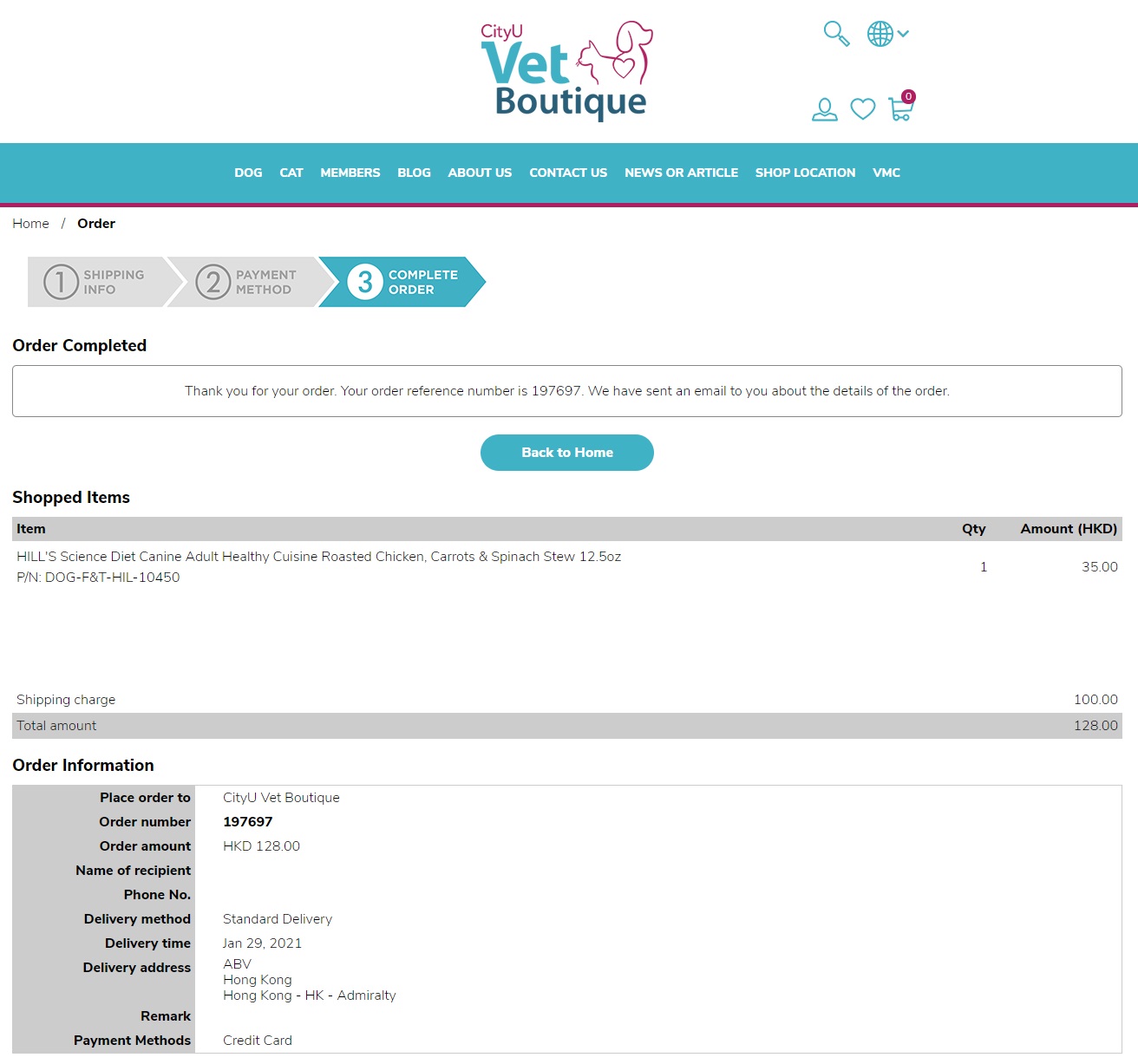Shopping Guide
1) You can select product at "DOG" or "CAT" section. The products are sorted by categories
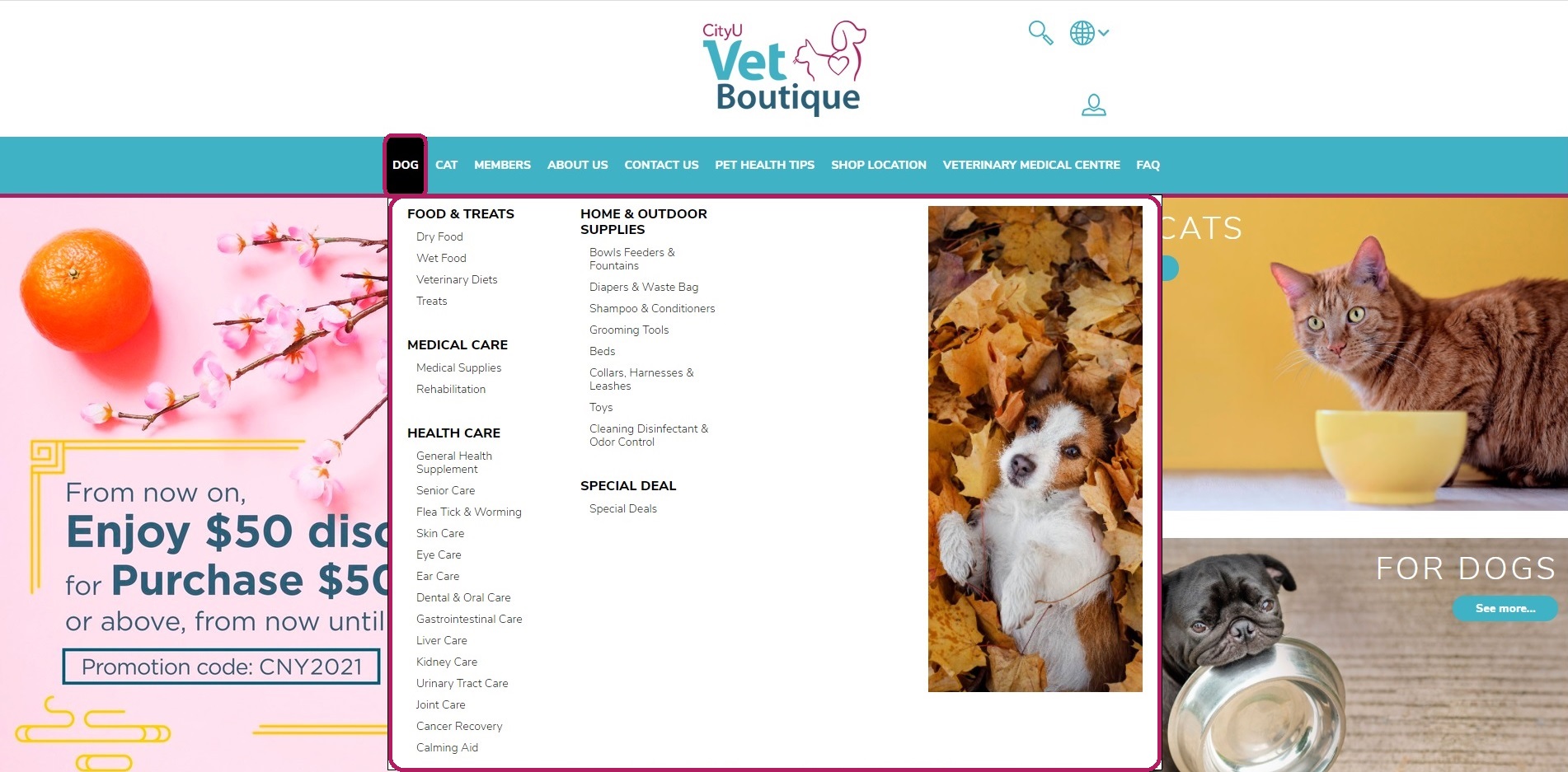
2) You can click on the "magnifier" icon and enter keyword or product name to start searching for items you want
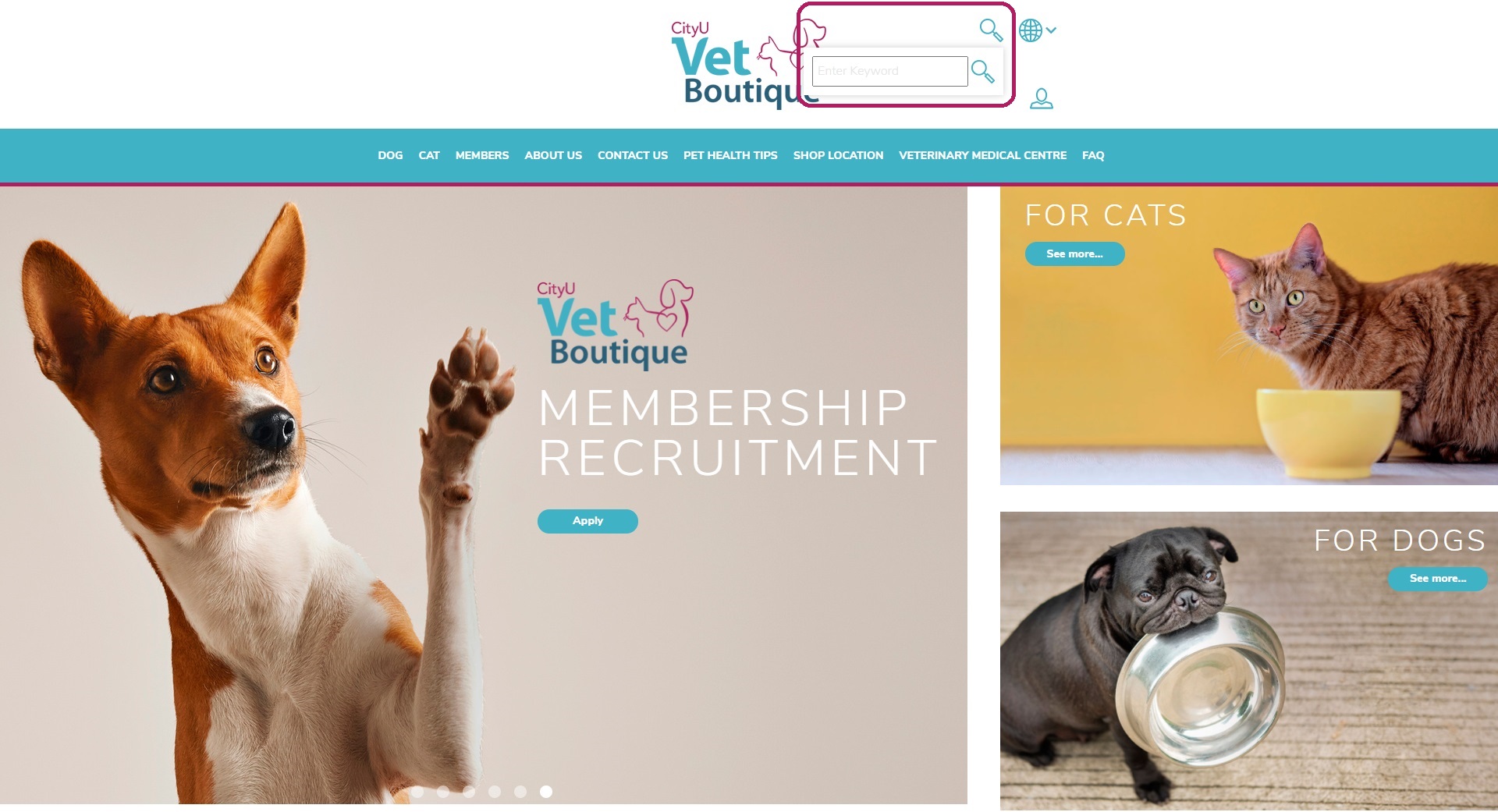
3) If you need to buy prescription items, please fill-in “Veterinary Clinic Name", "Pet Owner Name", "Phone Number", "Pet Name" and then upload prescription document (max. file size is 2MB).
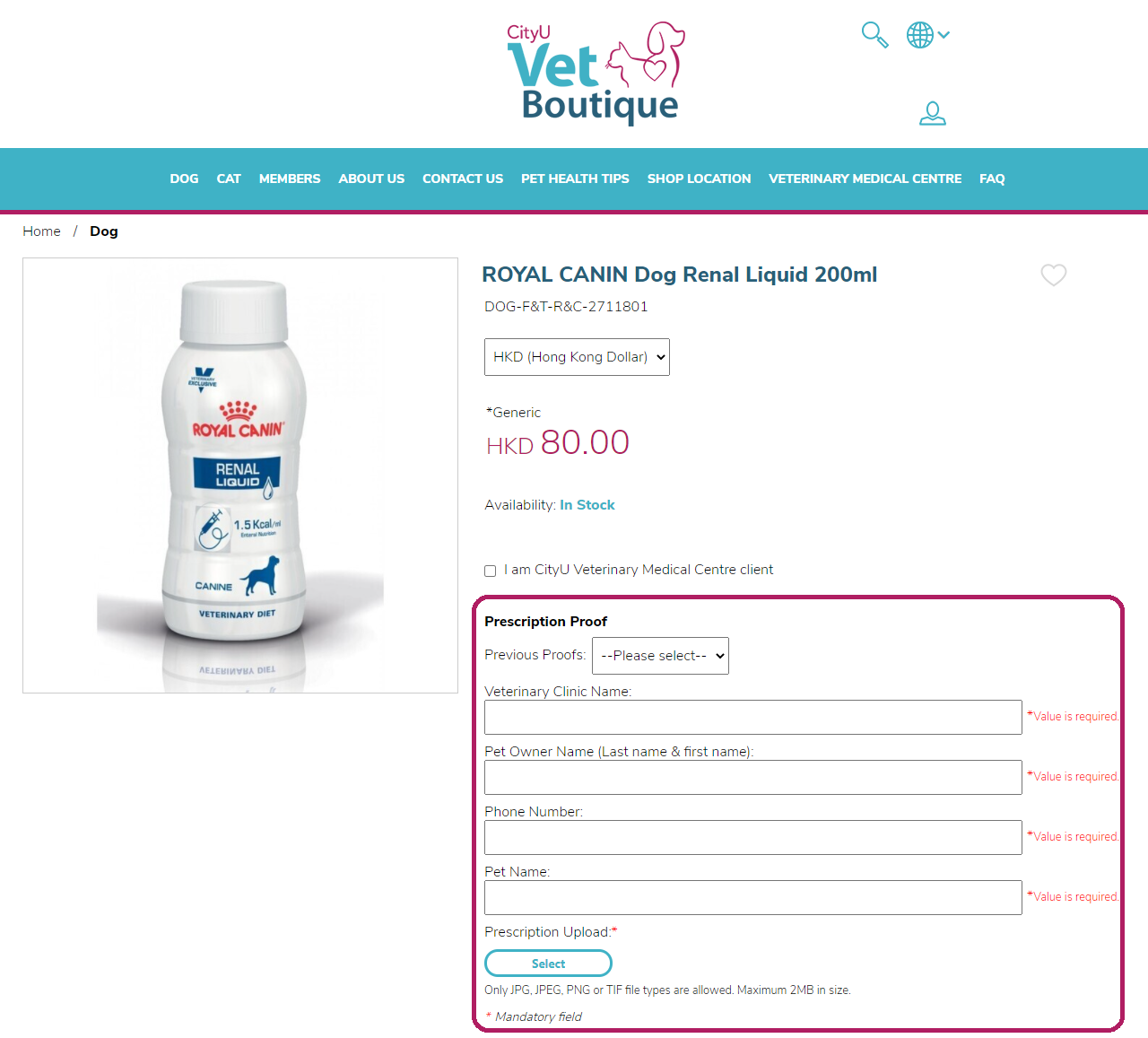
4) If you are a client of CityU Veterinary Medical Centre and need to buy prescription items, you should tick the "I am CityU Veterinary Medical Centre client" box and fill-in “Client number” and “Pet Name”.

5) Please note that you will need to select size and quantity for some products before you can "add to cart" or "direct checkout"
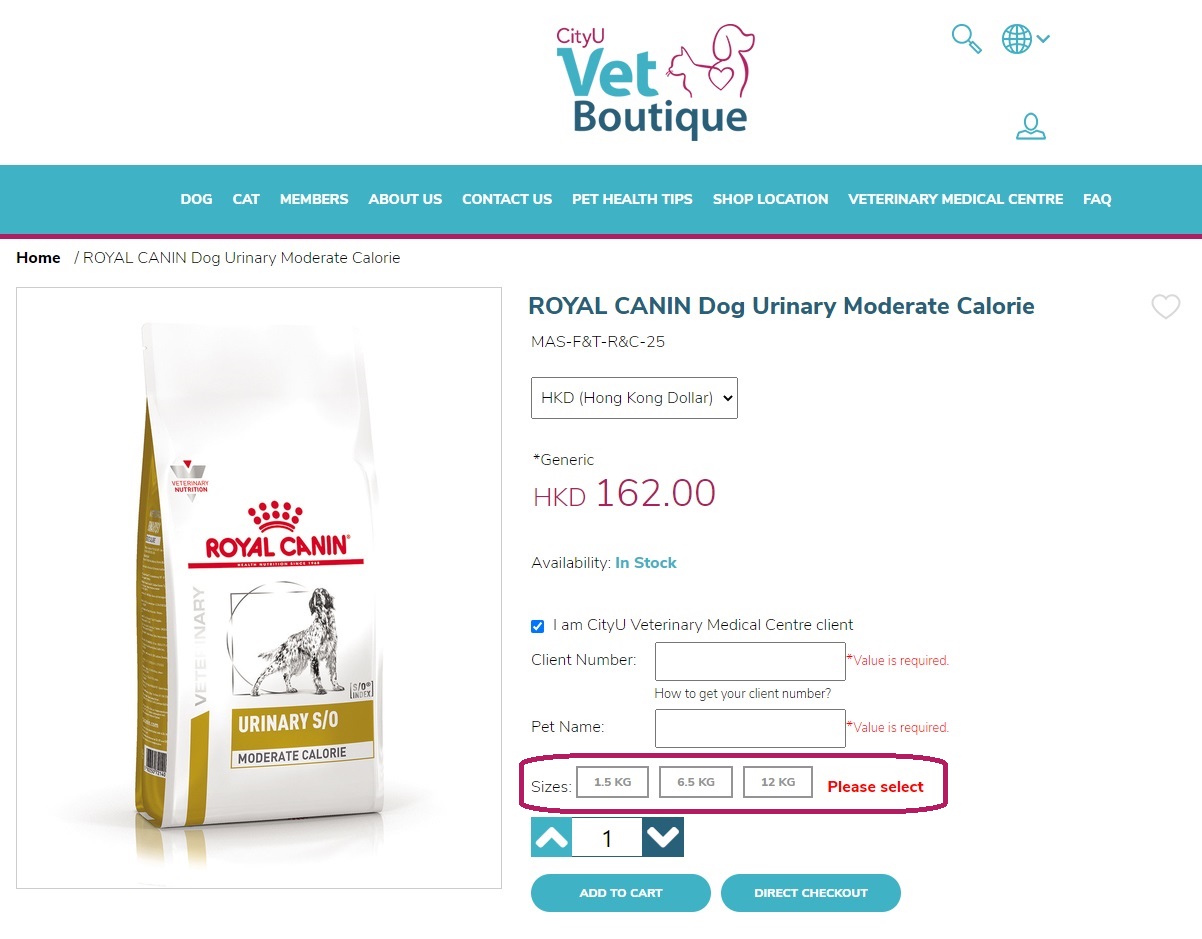
6) This is a members only online store, please register or login with your email address & password if you registered as a member already.
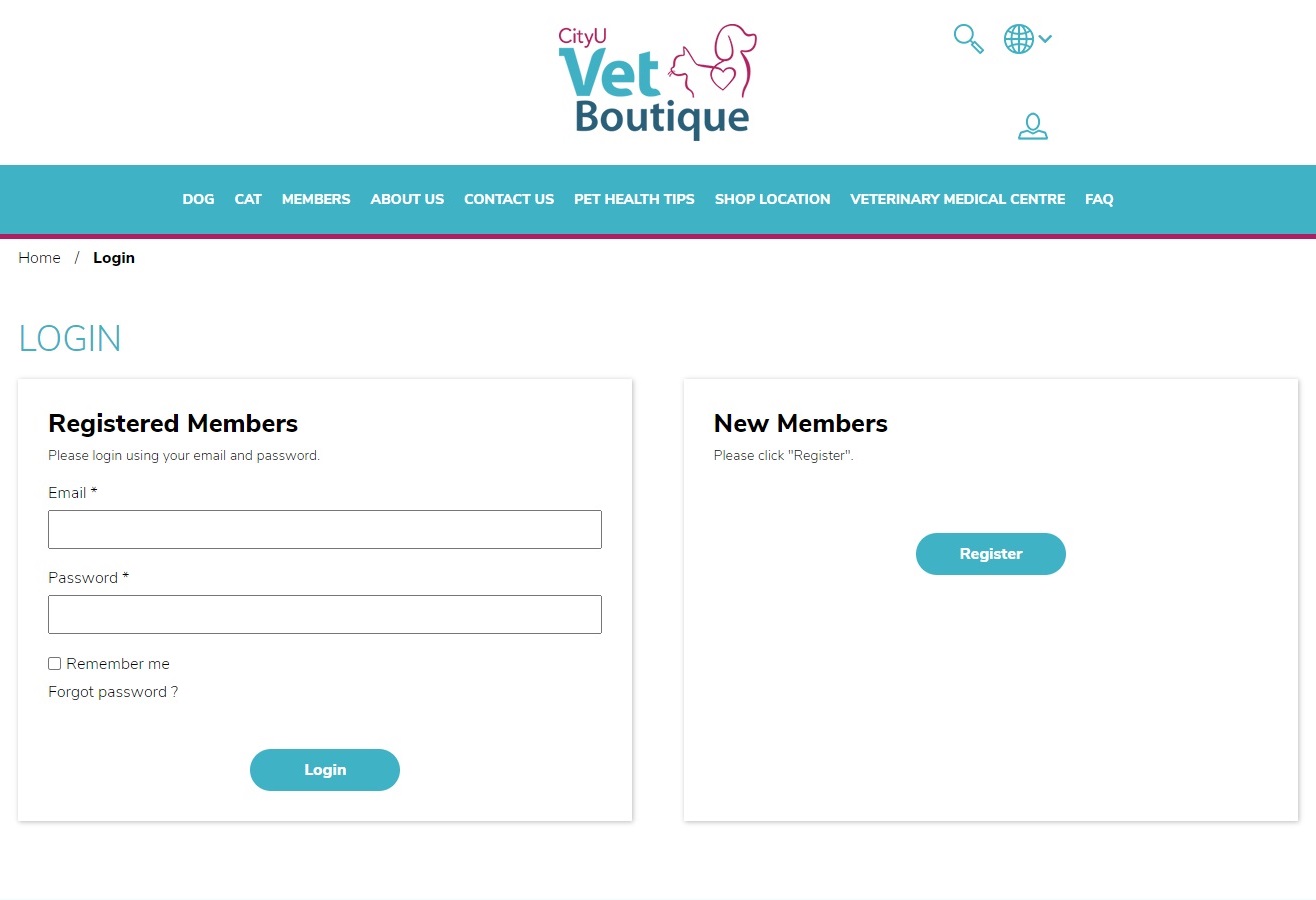
7) On Check Out page, please confirm the item and quantity you selected, and fill-in the recipient information, delivery address, shipping instruction and select the delivery schedule, then tick the disclaimer box to continue check out.
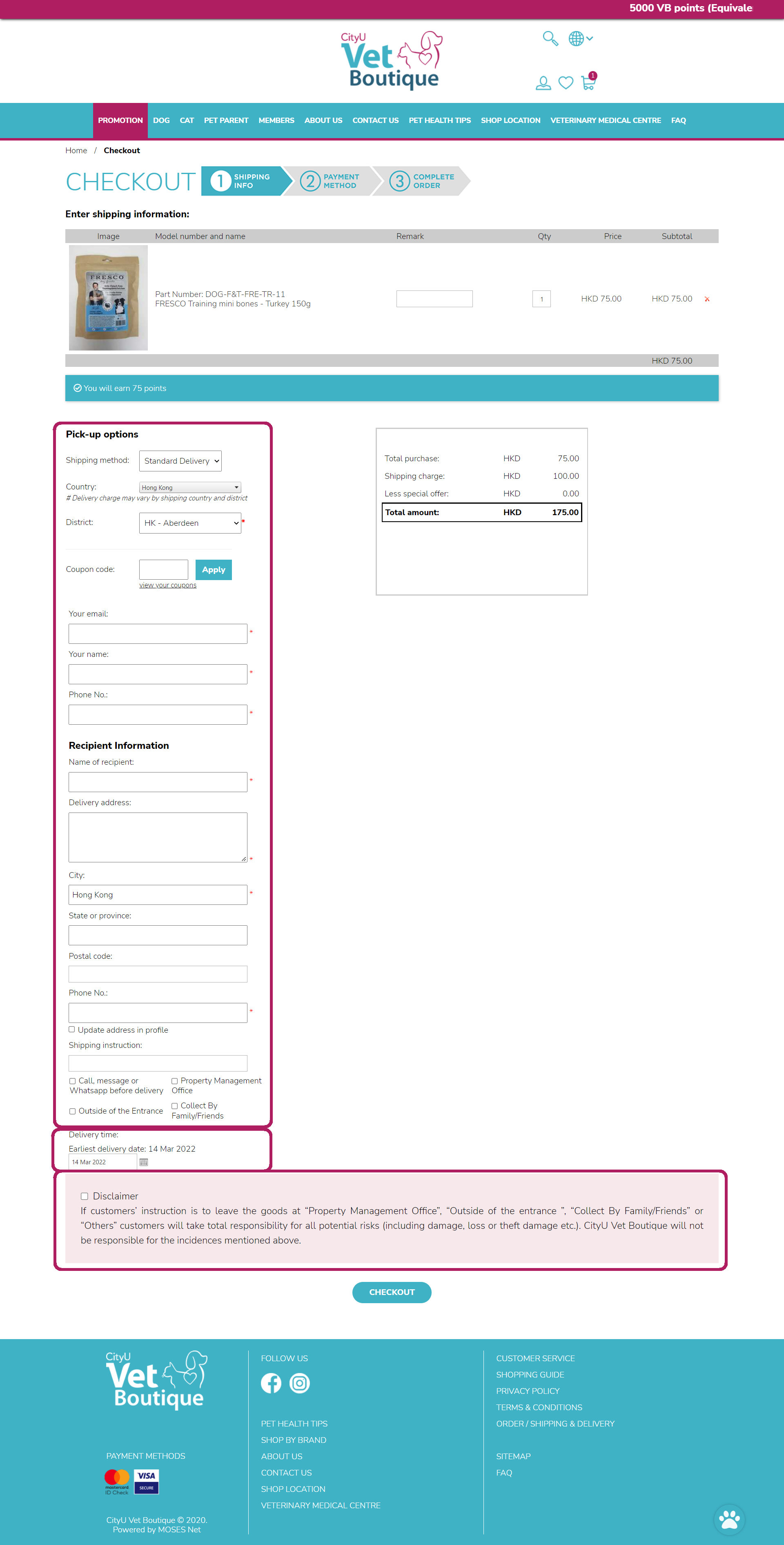
8) Confirm the order and click on "Confirm Order". If you want to edit the order, click on "edit" button next to “Shopped Items”
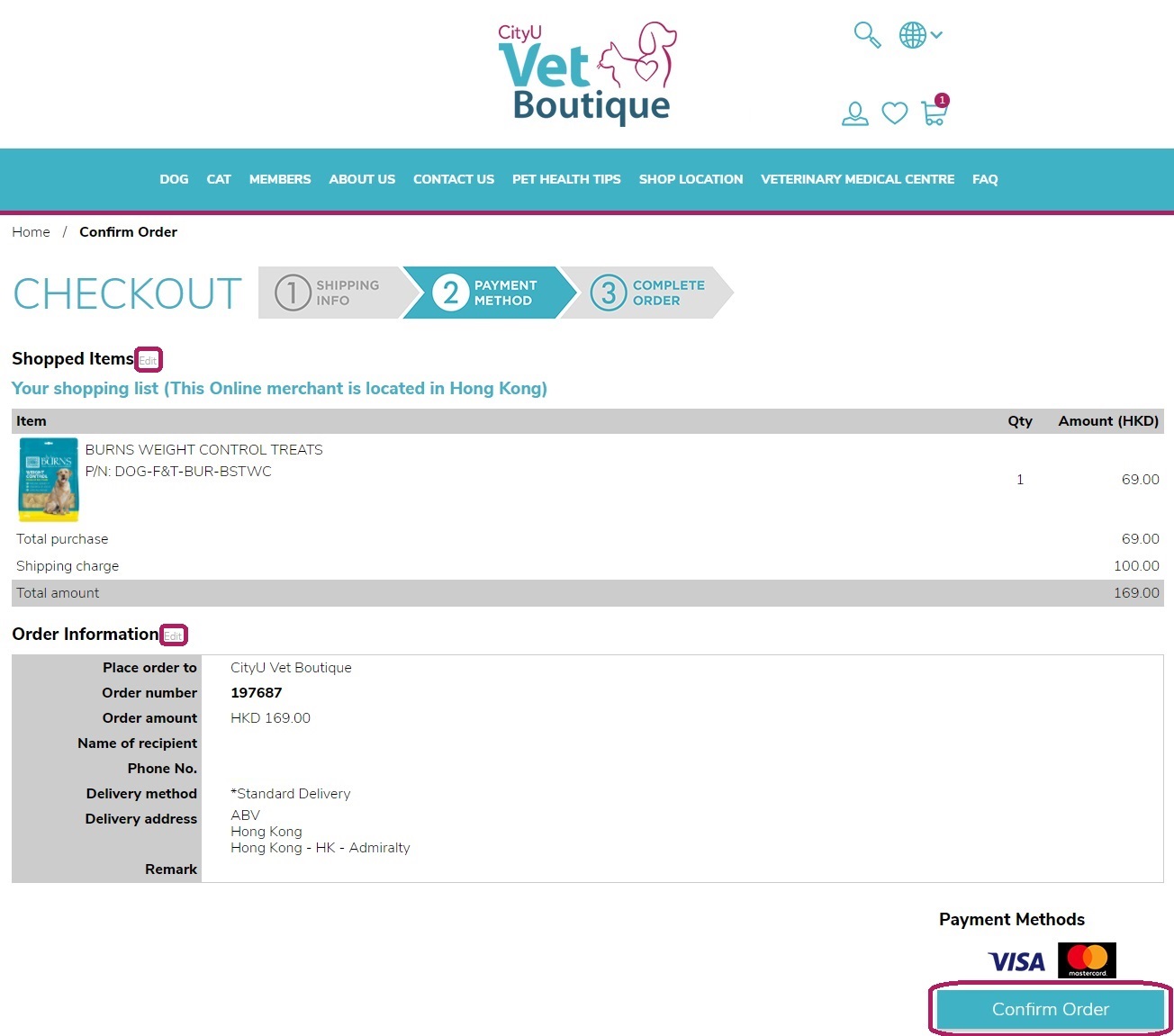
9) Now at the Payment page, enter your credit card information as required then click on “Pay Now” (you may need input a verification code that your bank sends you via mobile to complete the payment)
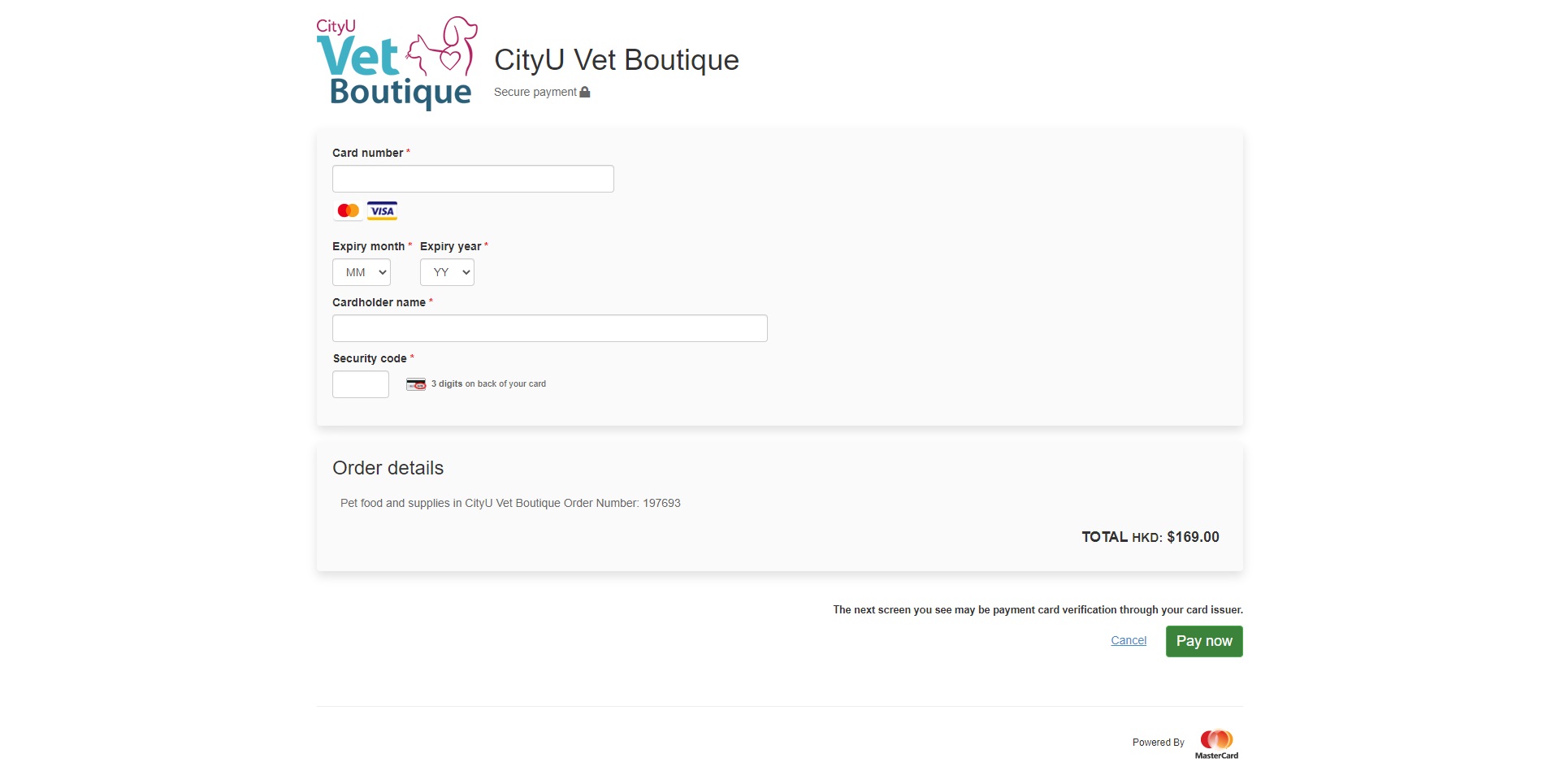
10) When the transaction is completed, the page will return to our website, at the same time, you will receive an email with the order details.